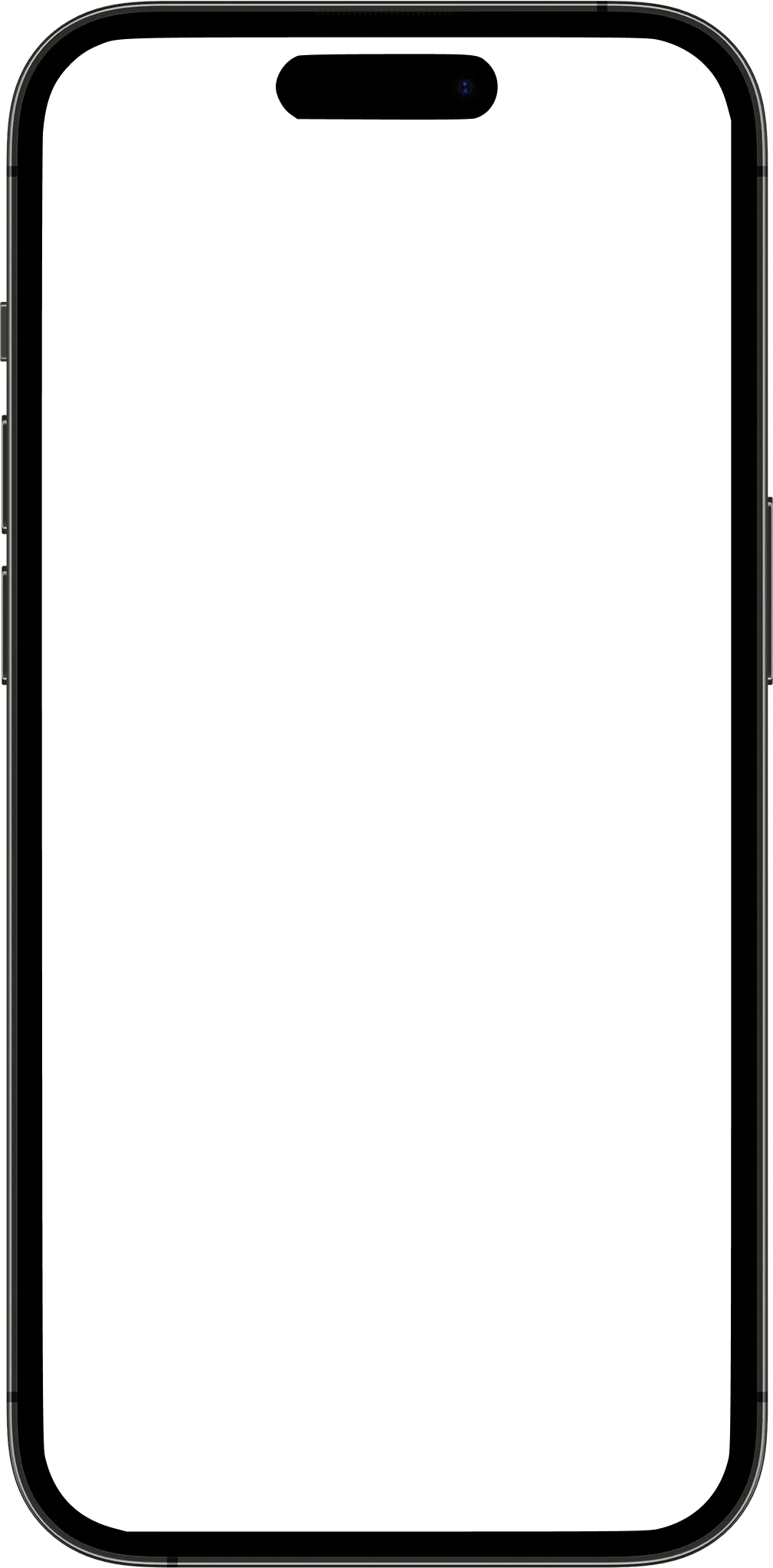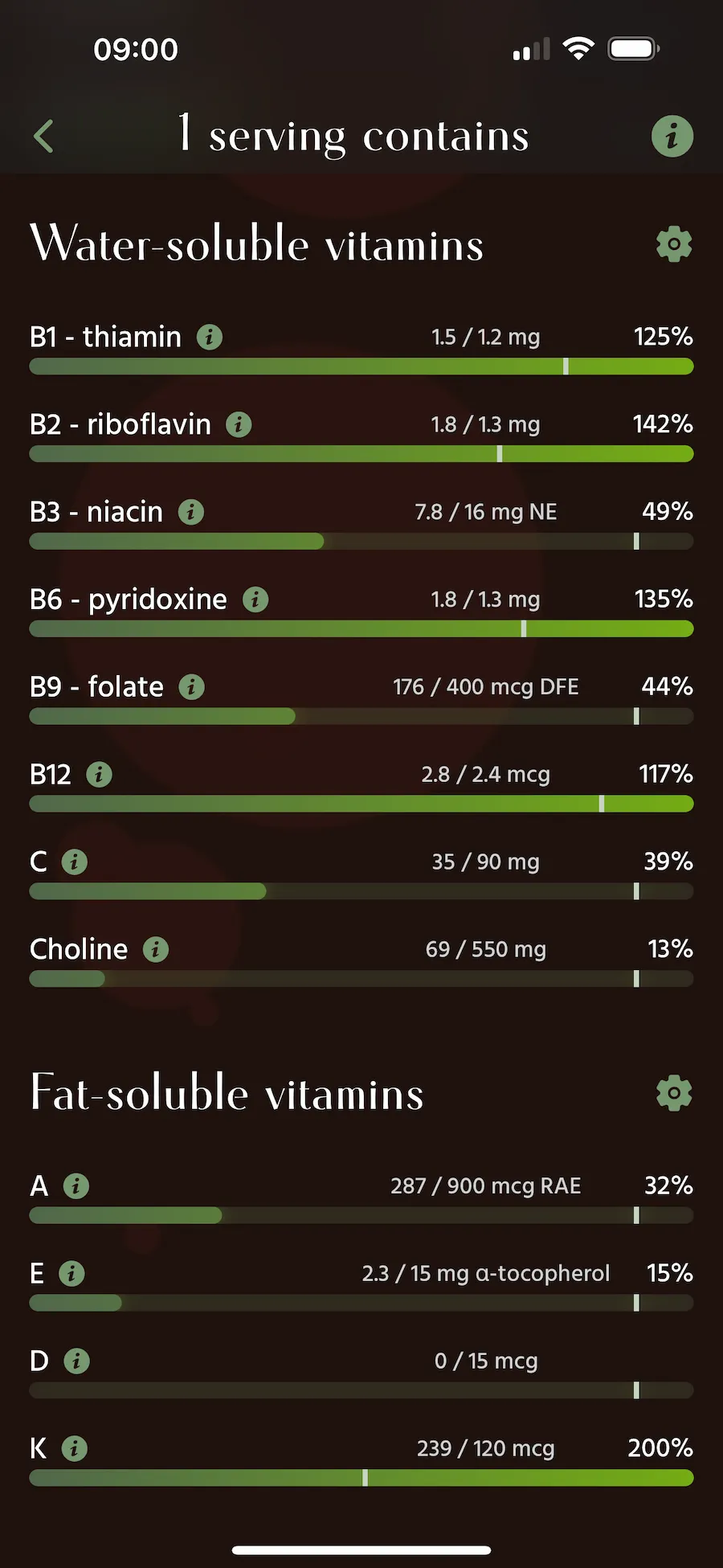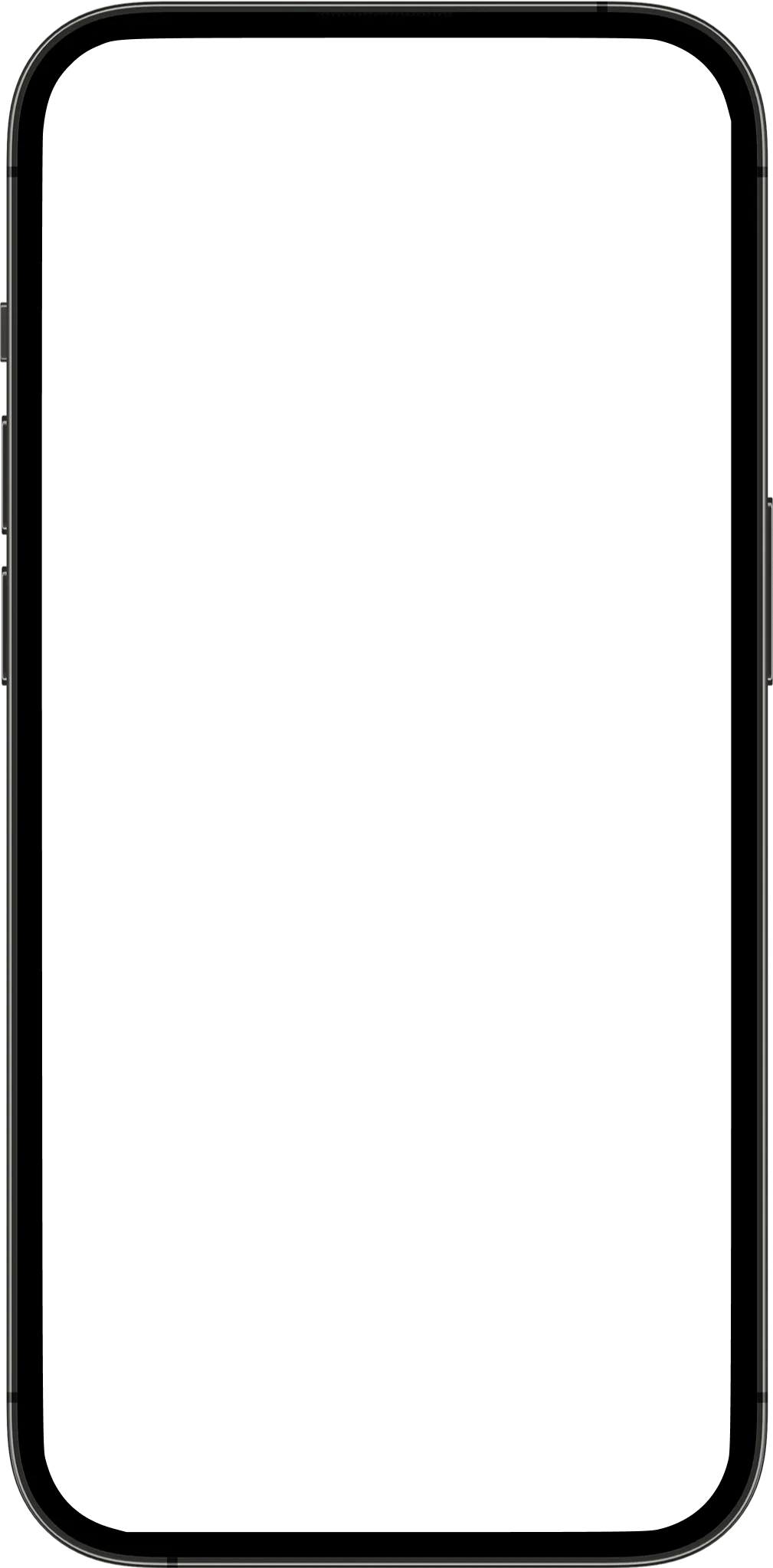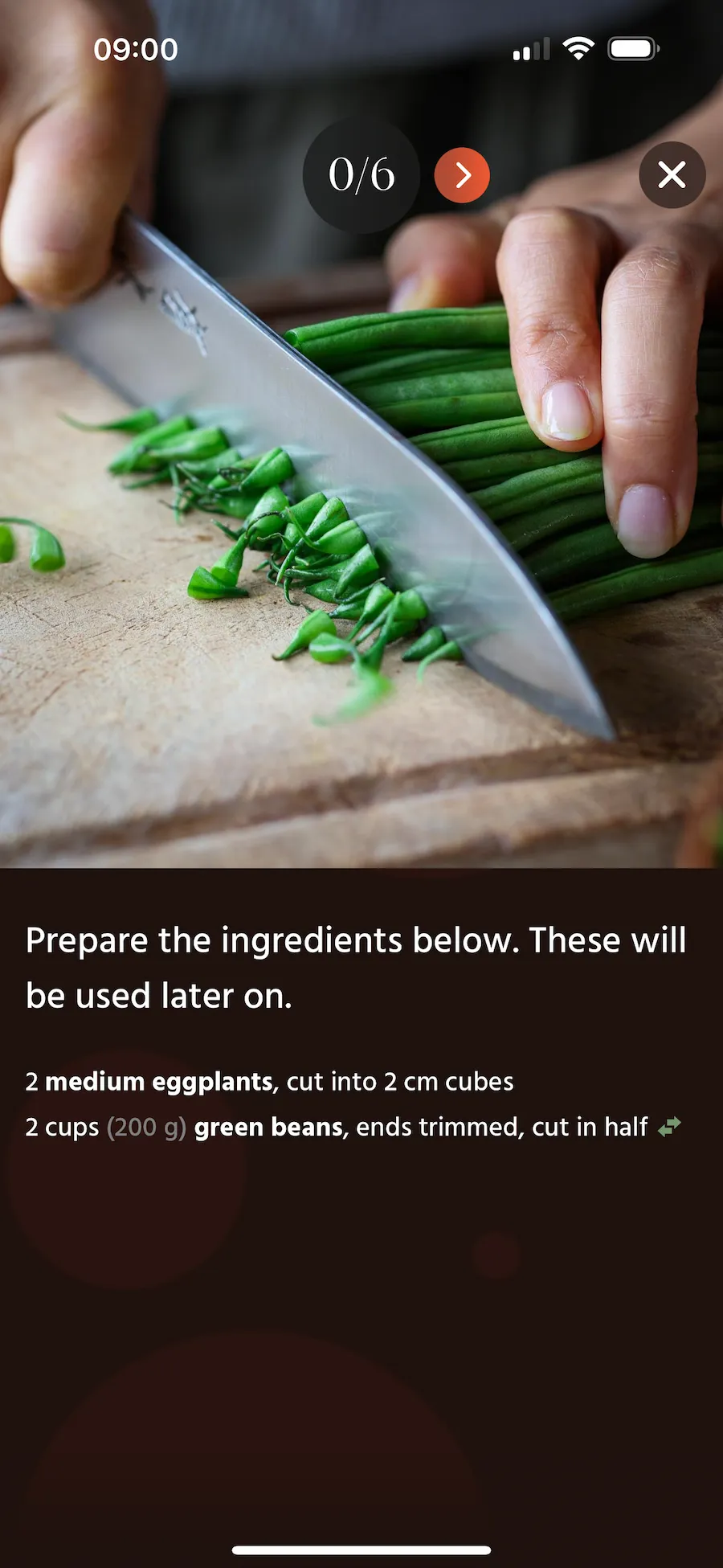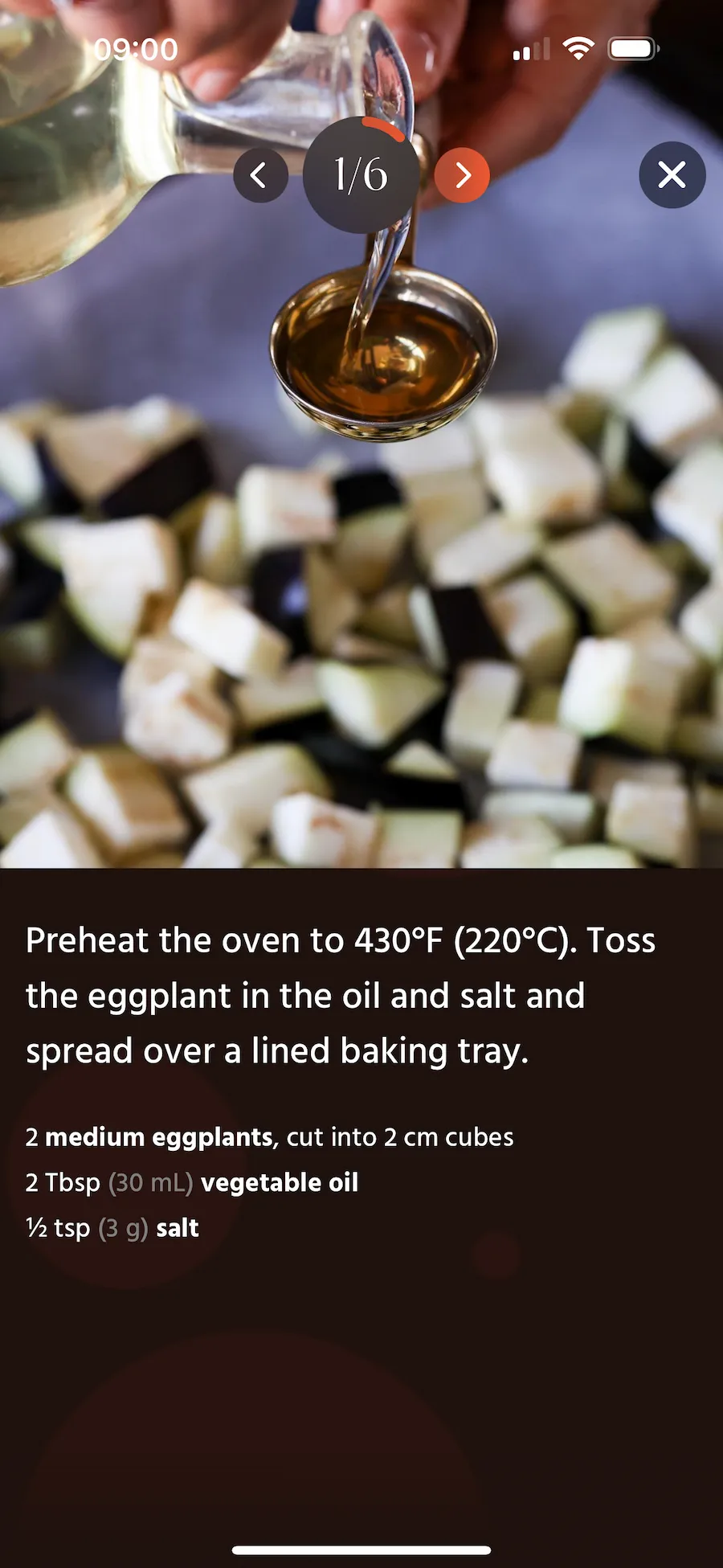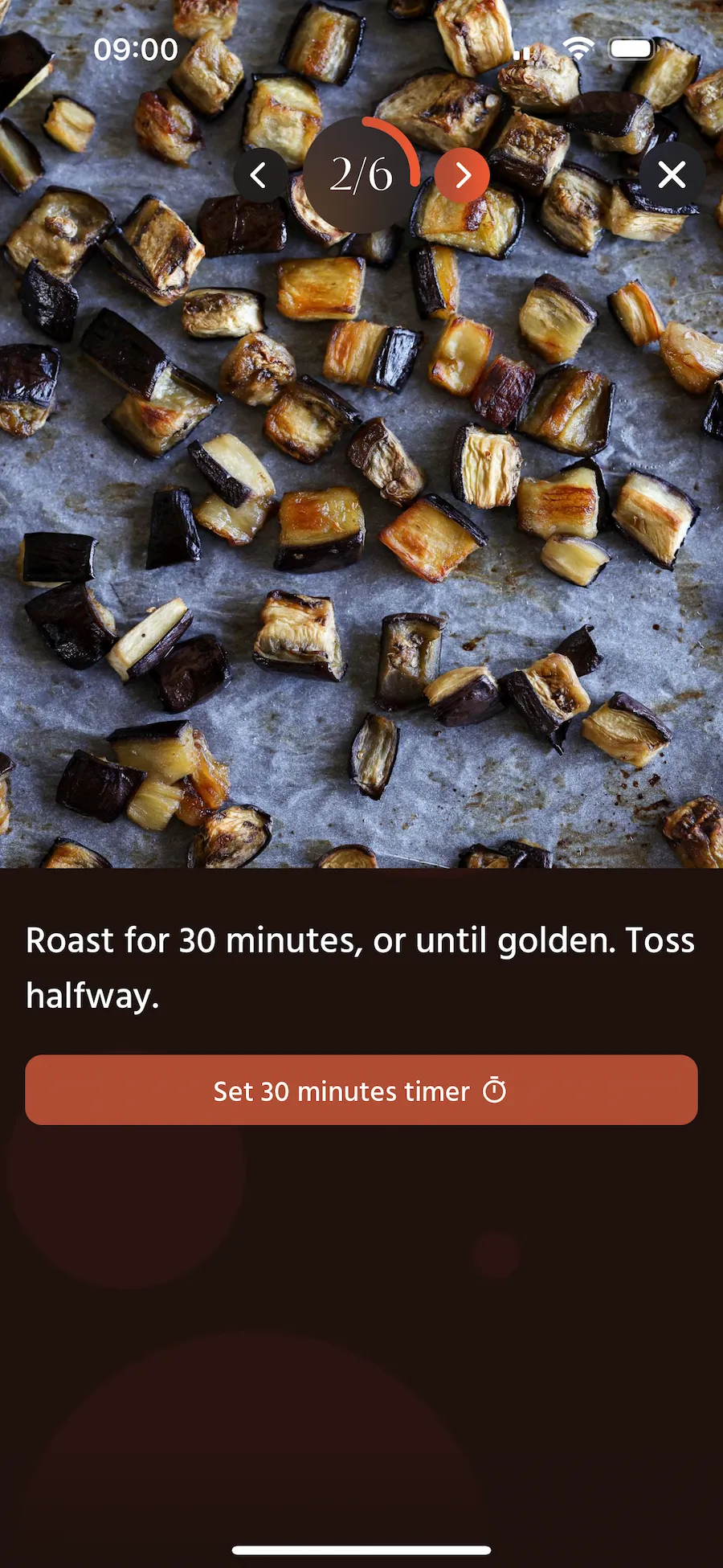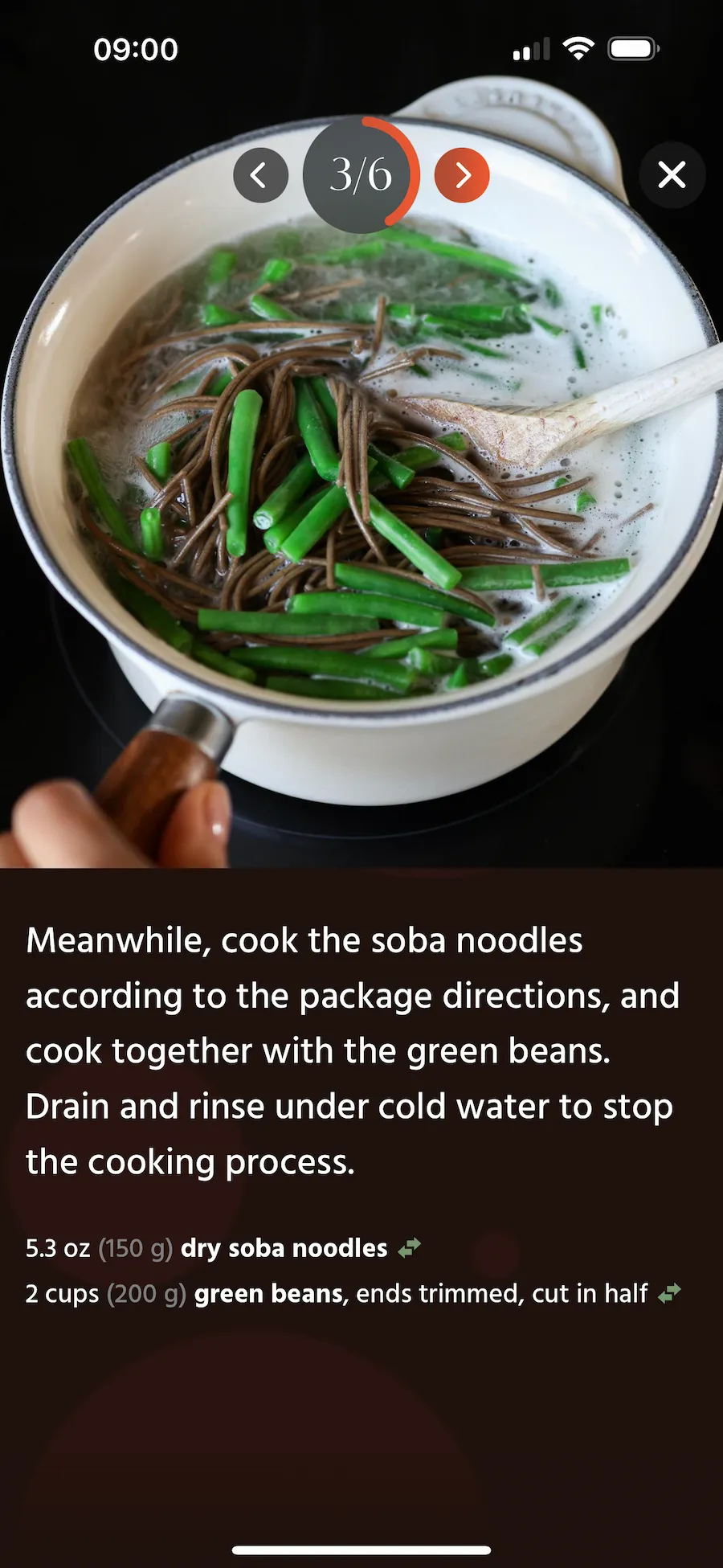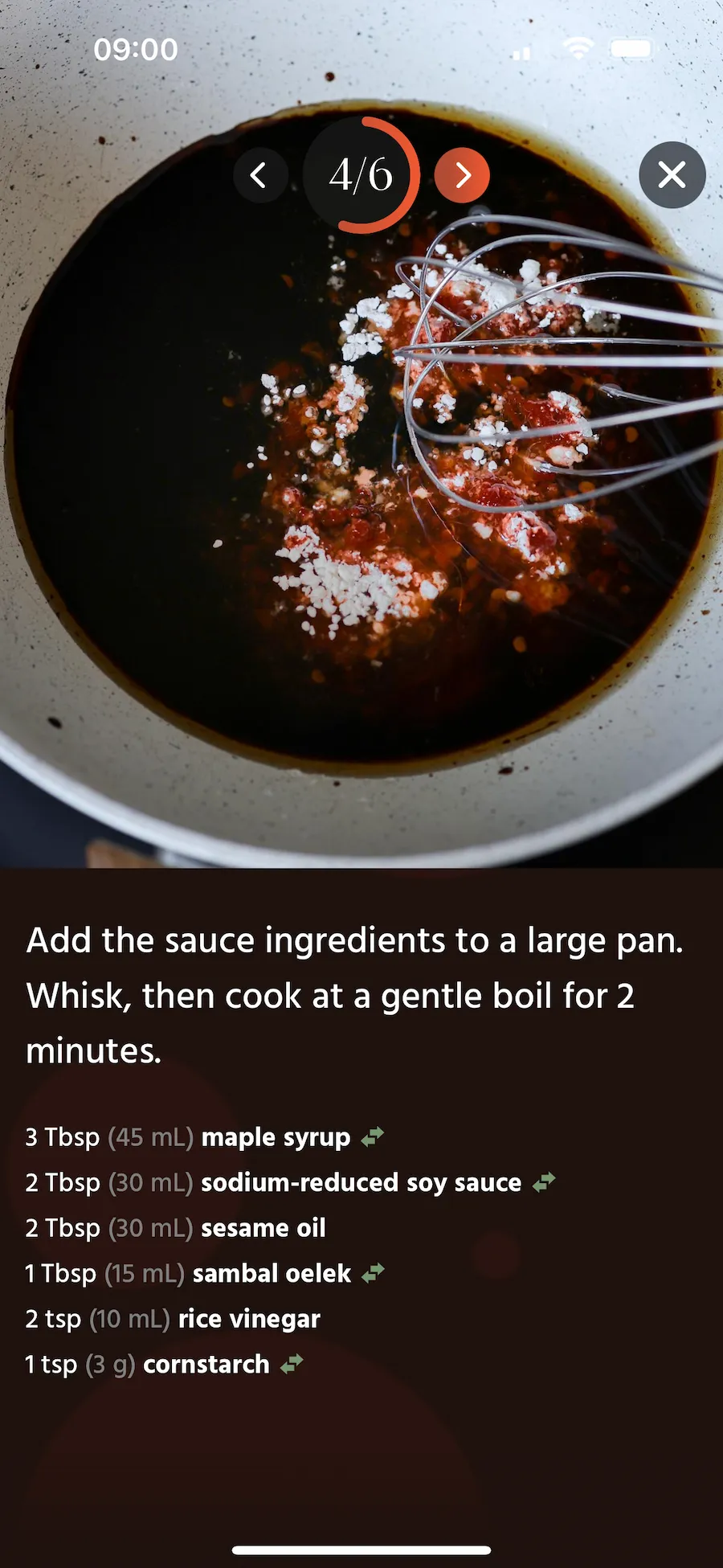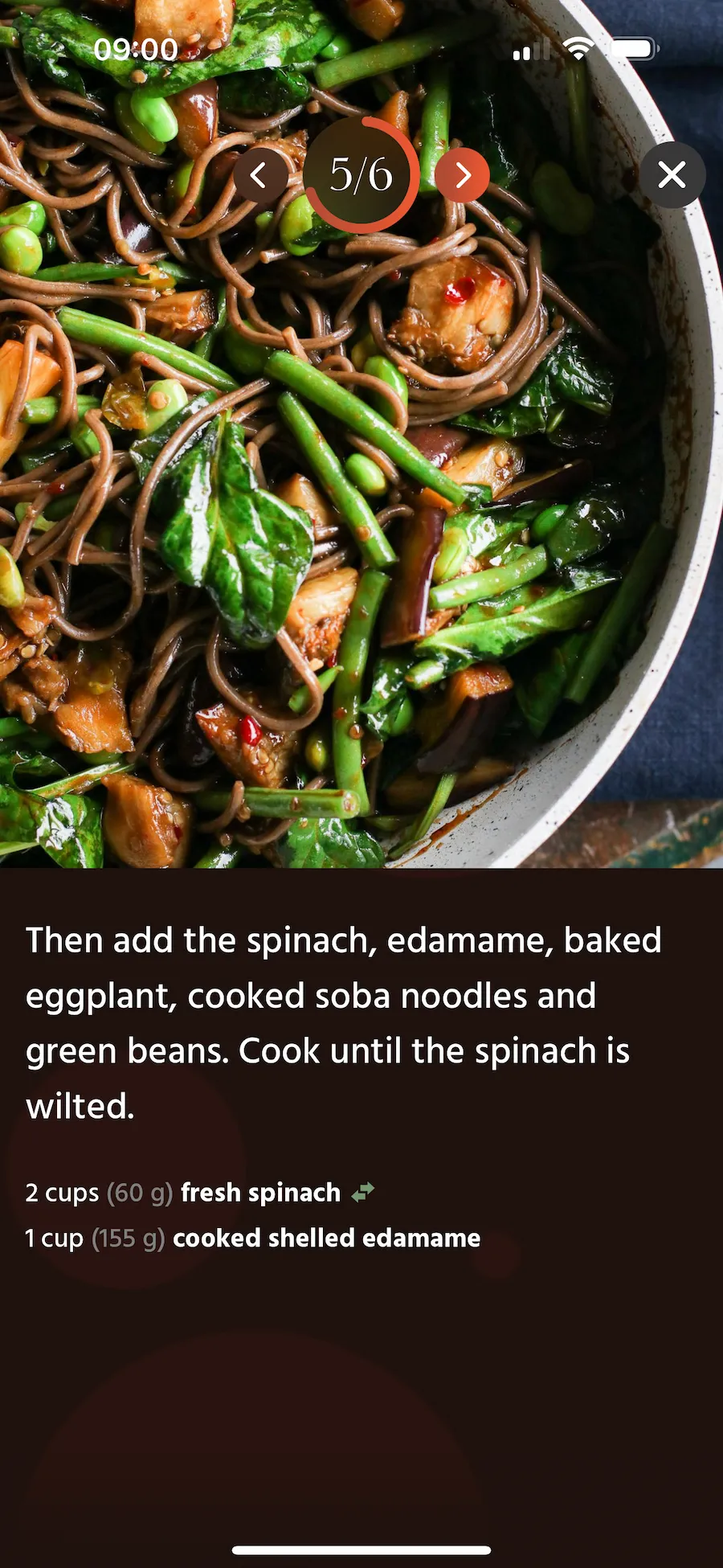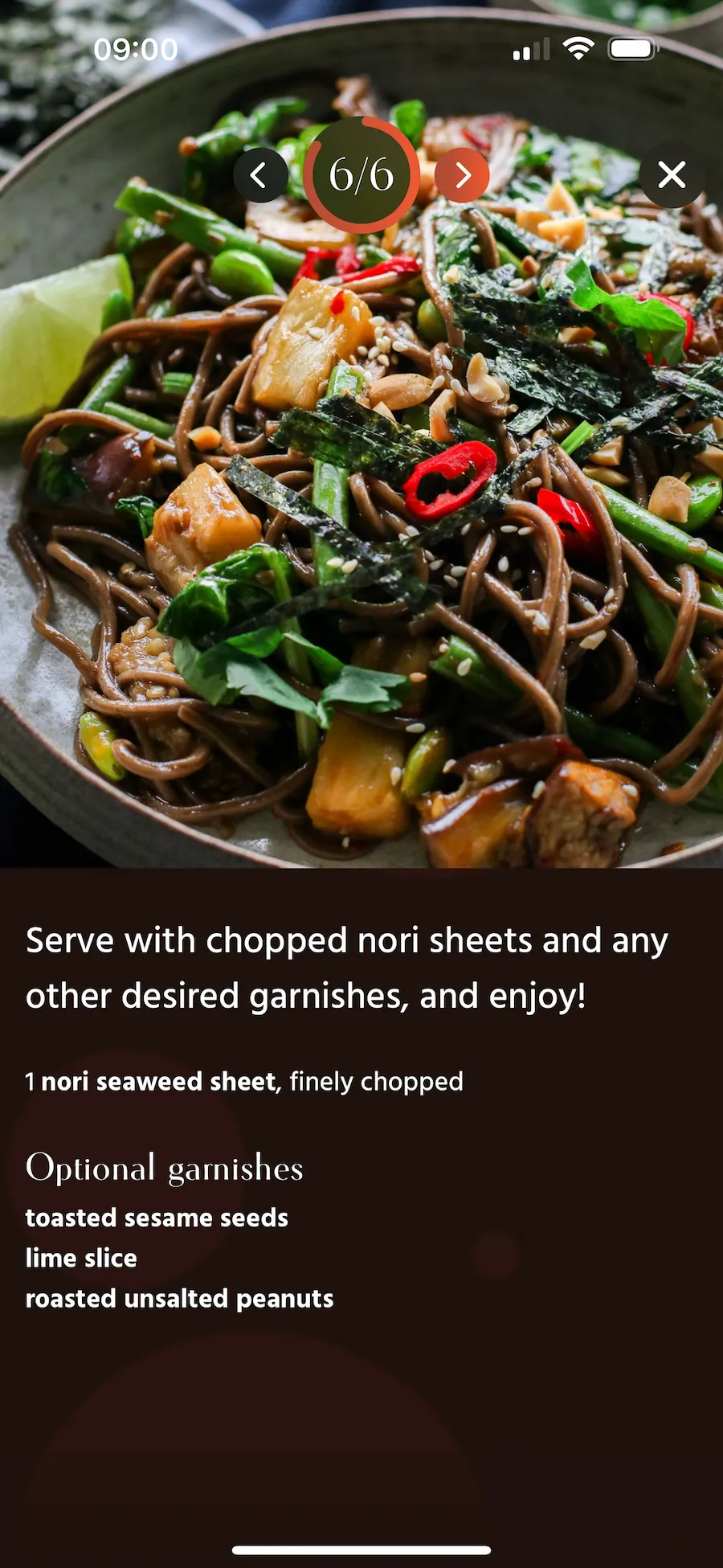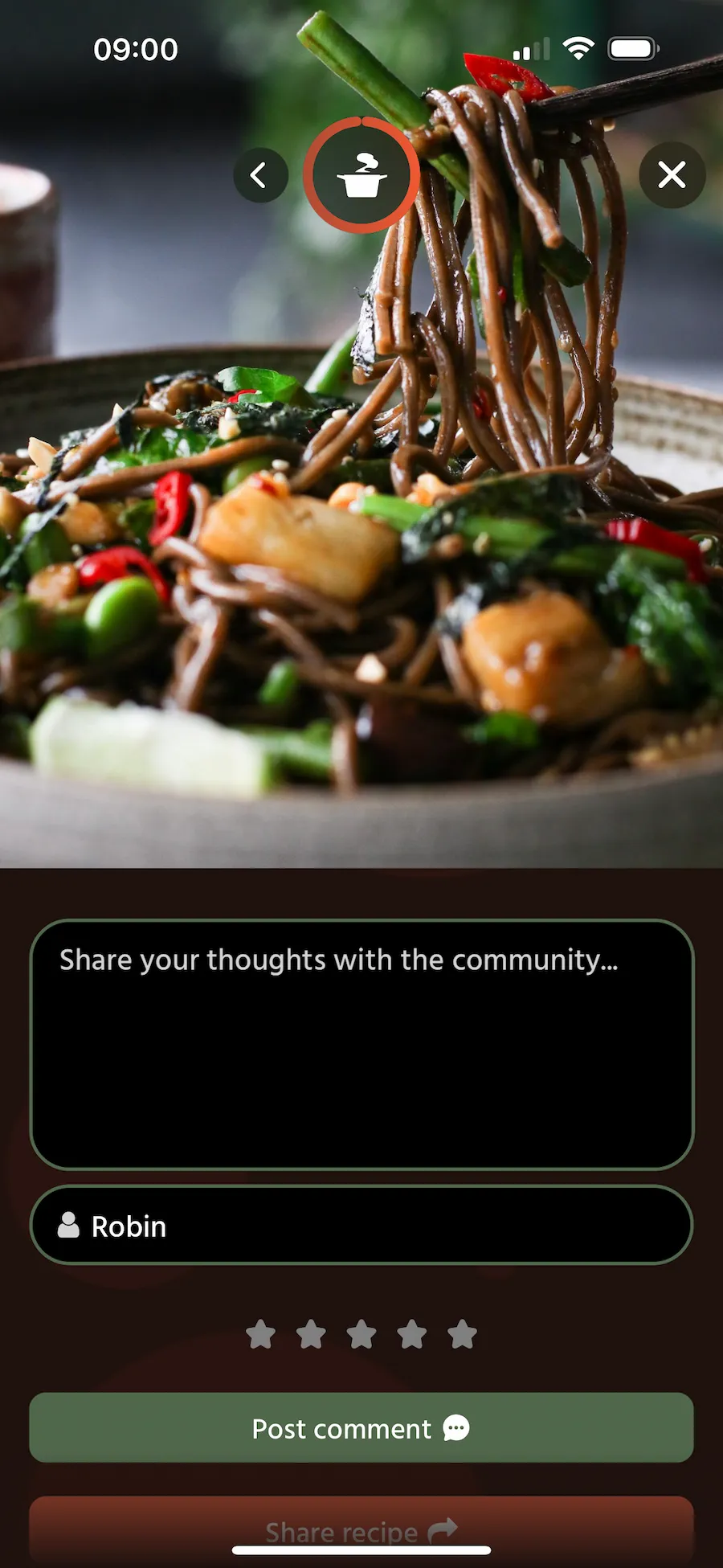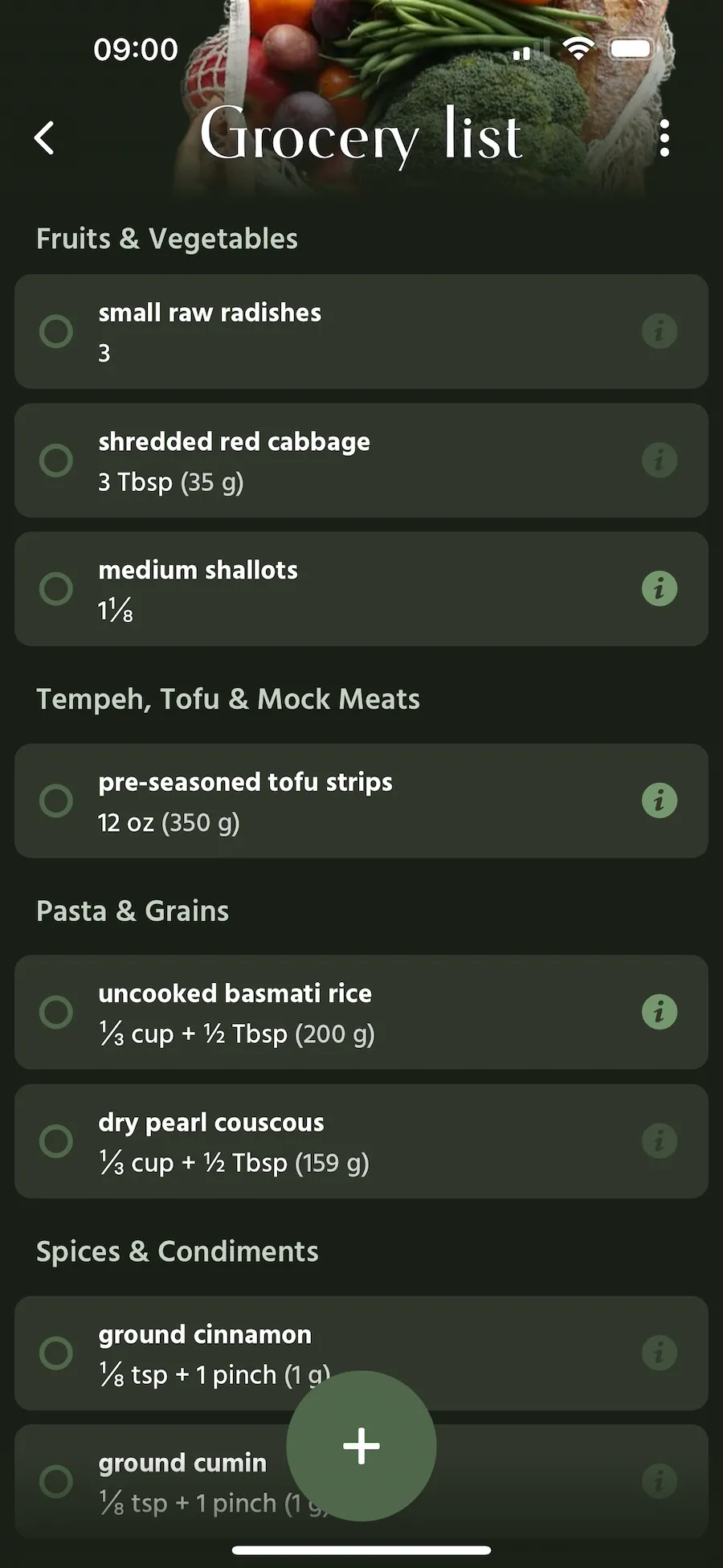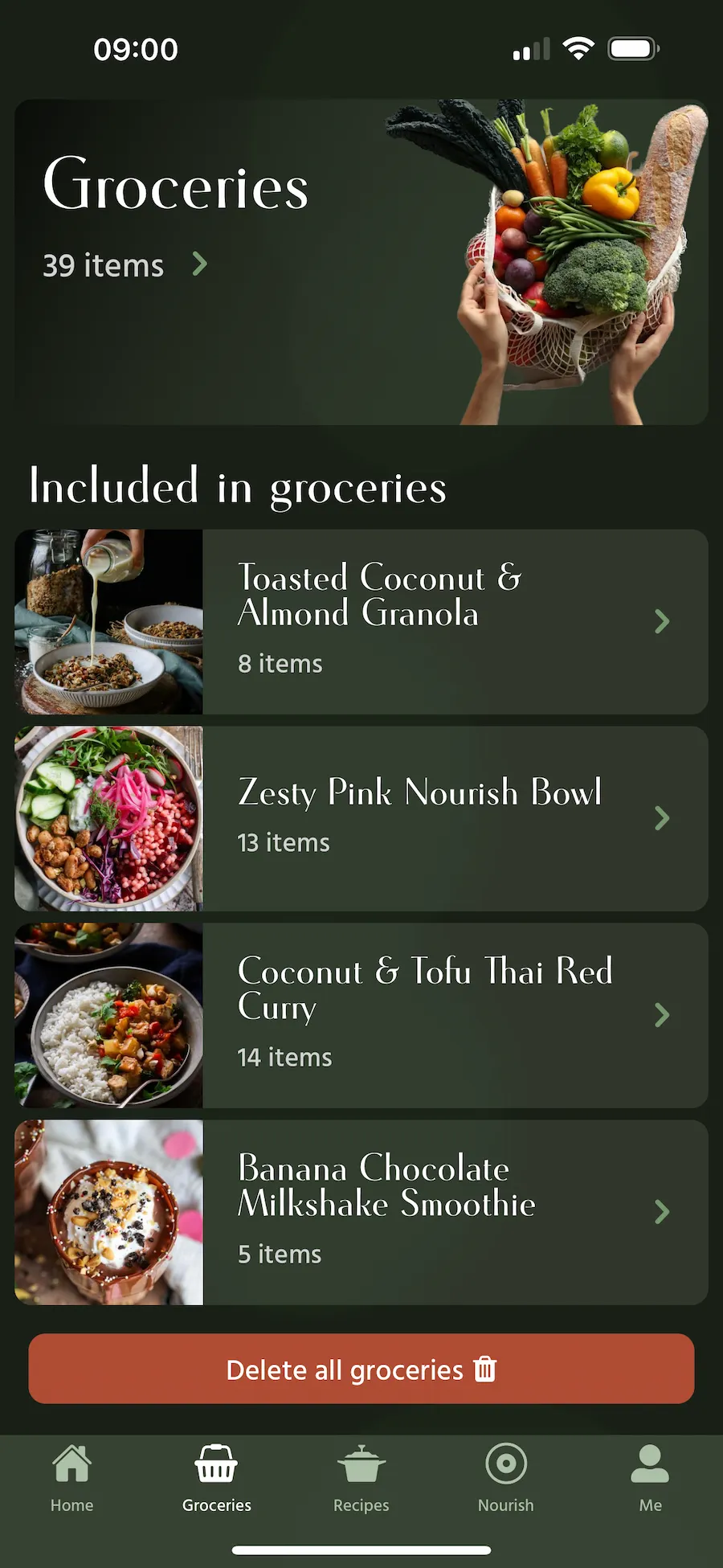4.9
out of 5
3.2k ratings
FAQs
How much does the Pick Up Limes mobile app cost?
We offer both monthly and yearly subscriptions, each with a free trial for new users. If you're in the US, the cost is $5.49 per month or $39.99 per year (saving you 40% yearly). We also adjust our pricing for different currencies to accommodate economic conditions. For instance, in India, the subscription is just $1.99 per month or $14.99 per year. See the subscription page within the app for the price in your region.
Can I use the Pick Up Limes mobile app on multiple devices?
Yes! Subscriptions purchased via the Apple App Store or Google Play Store are accessible on all mobile or tablet devices linked to your Apple or Google ID. For app subscriptions purchased through our website, you can access your account details using this link, or on your device by logging in through the app using the same email credentials.
Is the Pick Up Limes mobile app only an app for vegans or plant-based lifestyles?
While the Pick Up Limes mobile app is tailored for plant-based lifestyles, it's designed so that it can be enjoyed by all. Whether you’re a seasoned vegan, vegetarian, or simply plant curious! This includes healthy recipes, cook-along features, a nourishing meal planner, nutrition information, and a grocery list generator. For those who prefer private non-plant-based items on their profile, the app allows manual item additions, and to enhance user experience there are exciting features like a barcode scanner. We hope that if you do choose to include more plants in your life, our recipes and nutrition information help you feel more confident in doing so ☺️
Is the Pick Up Limes mobile app available on Android?
Yes! The Android version of the Pick Up Limes mobile app is now live on Google Play.
Are subscriptions auto-renewed?
Yes, subscriptions auto-renew but can be cancelled at any time. If you purchased a subscription through the Apple App Store or Google Play, you can cancel the subscription directly through their app stores. If you subscribed through the Pick Up Limes website, you can cancel it by logging into your account on our website using this link. To easily manage your subscription, tap the "Manage Subscription" button under the "Me" tab in the app. This will redirect you to the appropriate platform. Kindly note that cancelled subscriptions will remain active until the subscription end date. We recommend cancelling subscriptions at least 48 hours before the renewal date to avoid undesired charges.
Can I gift the Pick Up Limes mobile app?
Yes, you can! Simply follow the steps described here.
I'm allergic to nuts/gluten, do you have any recipes for me?
Absolutely! By visiting our recipe index page you can filter based on your allergens or intolerances. The common allergens that can be filtered out are soy, peanut, tree nut, sesame, and gluten.
How does the Pick Up Limes mobile app determine how many Nourish orbs I need?
Your daily Nourish goals, represented by the colourful Nourish orbs, are based on your personalized energy needs. These are auto-calculated using your biometrics, including age, weight, height, and activity level. Our nutrition team of dietitians and nutritionists developed the system through a rigorous review of plant-based nutrition research and a detailed analysis of thousands of vegan meal plans. The result is a balanced, evidence-informed guideline designed to support you. To override the suggestions and customize orbs, you can input custom energy requirements or input manual targets. You can also hide the Nourish orbs from appearing in the vegan meal planner app within "nutrition settings" if desired.
Do I have to count calories or track nutrients?
Absolutely not! We believe that focusing on numbers can harm our relationship with food. Instead, our philosophy is to Nourish the Cells and the Soul. Rather than tracking numbers, the nourish orbs provide a general structure to get enough nutrition in plant-based lifestyles. We recognize that everyone is different, though. To support a positive relationship with food, the Nourish Cell and nutrient information can also be hidden.
Can I use the Pick Up Limes app if I want to lose or gain weight?
The energy targets provided in the app by default promote weight maintenance. Here at PUL, our goal is to aim for sustainable, long-term lifestyle choices that support our overall health and well-being. We believe that weight is just a number (that commonly changes over time!) and encourage focusing on wholesome behaviours rather than on numbers. We recommend that those with weight-specific goals work with a healthcare professional, like a registered dietitian. You can enter custom nutrition targets by a healthcare professional into the app if desired.
How many recipes are included in the Pick Up Limes mobile app?
There are over 1500 vegan recipes in the app, including over 1000 exclusive recipes that you won't find here on the Pick Up Limes website!
How can I get customer support with the Pick Up Limes mobile App?
You can contact us at [email protected] for app-related questions and support. For help with a specific account, please share your account email, operating system (such as Android), and a screenshot if possible to help us troubleshoot 💌 You can also chat with us and other community members directly on our discord server.
Are new recipes published in the Pick Up Limes mobile app regularly?
Absolutely, new recipes are posted every weekday! We'll also periodically release themed recipe bundles on special occasions.
Do you offer team or group subscriptions to the Pick Up Limes app?
We’re currently exploring a team subscription plan for the Pick Up Limes app, designed for workplaces, clinics, and wellness groups. If you’re interested in offering the app to your team or providing discounted access to clients or patients, you can share your interest here. We’re planning a pilot program with special discounts for early participants in exchange for feedback and testing.
View the terms that apply or visit the support page for more FAQs.